Our Features

Mobile Patrols
Securecy’s Mobile Patrols feature is designed to bring control, visibility, and accountability to your patrol operations. It allows control room staff to assign patrol shifts to specific officers, complete with detailed site instructions, time windows, and patrol point requirements. Guards receive their patrol schedule on their mobile device, with step-by-step instructions and integrated GPS, NFC, or QR-based check-ins at each control point.
Every movement is time-stamped and geo-verified, ensuring proof of presence and completion. Missed patrol points trigger alerts, and incidents encountered during patrols can be logged in real time with photos, notes, and immediate escalation if required. Patrols can be reviewed through Securecy’s Route Replay feature for auditing and client reporting.
Whether you're delivering patrols across industrial estates, retail complexes, or school campuses, Securecy ensures your patrols are executed on time, logged in detail, and fully reportable — providing both operational control and transparent proof of service to your clients.
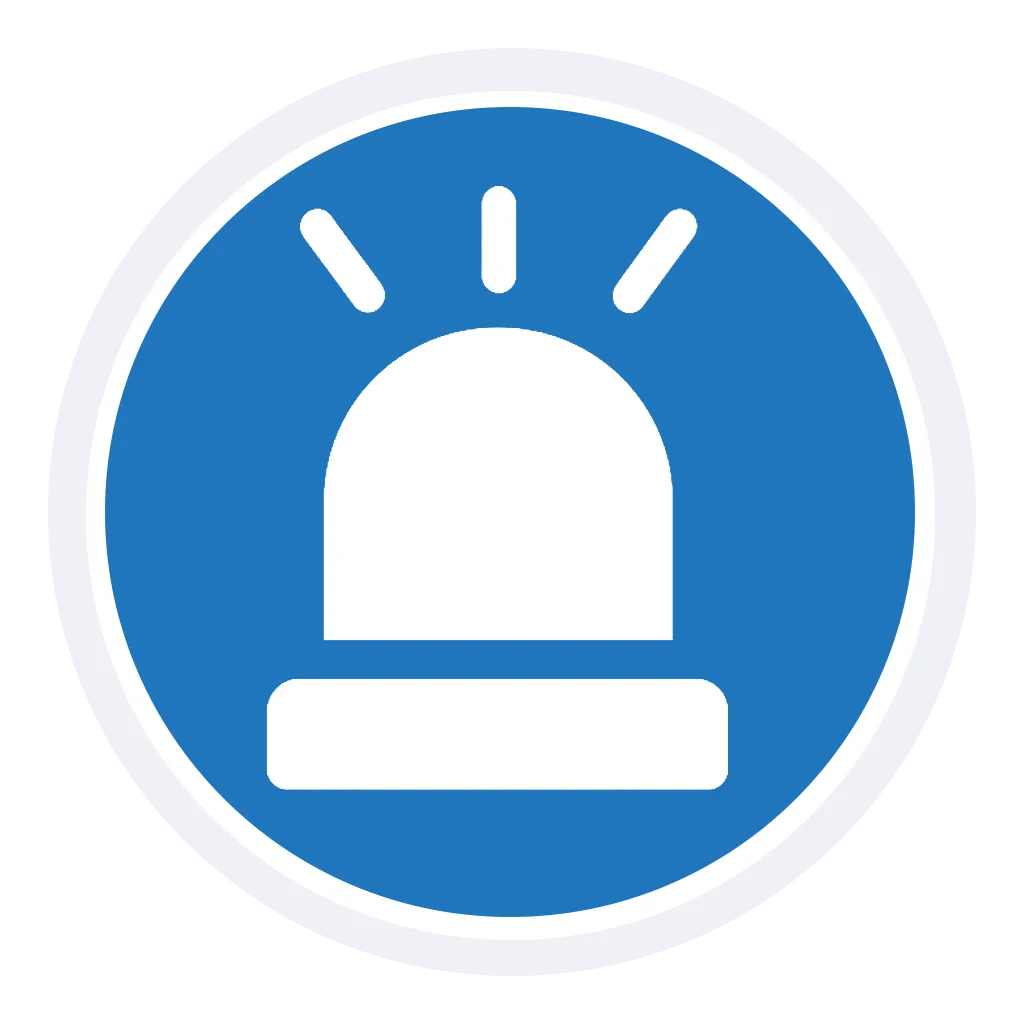
Alarm Responses
Securecy’s Alarm Responses feature provides end-to-end visibility and control over every alarm job your team attends. Designed for after-hours response services, it allows control room staff to dispatch officers in real time, while tracking their arrival, time on site, and resolution outcomes. Each alarm job is GPS-stamped and timestamped, with clear documentation of who attended, when, and what was done — whether it was a false alarm, a break-in, or an emergency situation.
The platform supports dynamic escalation flows, including direct communication with your team, client alerts, and real-time status updates. Officers can upload photos, record notes, and complete checklist-based procedures directly from the mobile app, ensuring every alarm job is documented clearly and meets compliance standards.
This feature is especially valuable for contracts with strict response KPIs, such as government, education, or commercial sites. Securecy’s integration of alarm data, reporting, and route tracking ensures nothing is missed — protecting your clients, your officers, and your reputation. Securecy is also willing to integrate with SMART NET and other dispatch platforms for seamless service continuity, in liaision with clients and relevant stakeholders.

Key Registers
Securecy’s Key Registers feature delivers secure, accountable key management for security teams handling sensitive access. Whether you're managing one site or hundreds, this tool tracks every key issue, return, and movement in real time. Keys can be assigned to staff at shift start, transferred during shift handovers, or flagged for restricted access — all logged digitally to eliminate confusion and enhance accountability.
Each key is tagged within the system and linked to the site, vault, or lock it controls. Supervisors can monitor which staff members currently hold which keys, when they were issued, and whether they’ve been returned on time. Missed returns, unauthorised access, or anomalies are flagged for immediate follow-up.
This feature supports compliance with access control policies, contractor protocols, and audit requirements. It's particularly valuable in school, government, retail, or multi-tenant environments where physical access is sensitive. Integrated with timekeeping and shift logs, Securecy’s Key Registers ensure that key security is no longer left to paper books or memory — it’s tracked, timestamped, and reportable, protecting your people, property, and liability.

On-Foot Tracking
Securecy’s On-Foot Tracking feature provides real-time insight into your officers’ movement while on-site, offering verifiable patrol coverage down to the metre. Using GPS technology, Securecy captures foot routes taken by guards and presents this data through a visual route replay — showing where they walked, for how long, and whether critical zones were covered.
This functionality eliminates the ambiguity of “tick box” patrols, instead offering measurable data that supervisors and clients can review. Missed areas, repeated loops, or insufficient time in risk zones can be identified immediately, enabling proactive performance coaching or contract assurance. Combined with geofencing, On-Foot Tracking ensures that guards are not only present but actively engaging with the site according to required patrol standards.
The feature supports event tagging, checkpoints (via NFC or QR codes), and real-time alerts if movement unexpectedly stops or deviates. Whether managing retail, school, industrial, or government sites, On-Foot Tracking delivers next-level accountability and a concrete audit trail that reinforces service quality and safety compliance — all accessible from the Securecy dashboard.

Route Replay
Securecy’s Route Replay feature allows you to visually review and analyse the movement history of your security personnel, whether on foot or in vehicles. Every patrol is GPS-tracked and stored as a detailed timeline of movement, providing a clear audit trail of exactly where your officers were, when they were there, and how they navigated the site.
This feature is critical for verifying site coverage, identifying service gaps, and analysing response patterns after incidents. Managers can replay entire shifts, zoom in on specific zones, and cross-reference the route with logs such as patrol checklists, photos, or incident reports. It’s particularly useful during client reviews, dispute resolution, or post-incident investigations, where accurate accountability is required.
Route Replay supports both scheduled and ad hoc patrols, and integrates with other Securecy tools like Geofencing, Proof of Service, and Mobile Patrols. This creates a full-spectrum view of guard performance, travel routes, and time spent in high-risk zones — helping your operations stay transparent, defendable, and fully compliant with service-level agreements.

QR Codes
Securecy’s QR Code feature offers a simple, flexible way to digitally validate patrols and link field activity back to designated sectors. When scanned using the Securecy mobile app, a QR code instantly opens the linked sector, allowing the officer to complete checklist items, log notes, take photos, and record compliance actions for that area. This approach maintains consistency across patrols and ensures all required checks are performed per site-specific instructions.
All scans are timestamped and GPS-verified, feeding into Activity Logs, Route Replay, and Proof of Service reports. QR codes are ideal for sites that require temporary or portable patrol validation tools, such as construction projects, large events, or remote locations.
Securecy also supports reverse implementation — meaning existing QR codes already installed onsite (such as on gates, doors, or asset labels) can be scanned and linked into the system, without needing to regenerate new codes. This creates a seamless integration between physical infrastructure and digital compliance workflows.
With Securecy, QR codes offer a powerful patrol validation method that’s affordable, scalable, and fully integrated into your broader operations and reporting ecosystem.

NFC Tags
Securecy’s NFC Tag feature enables officers to validate patrols and trigger sector-specific tasks by tapping physical tags installed at key locations. Rather than displaying static instructions, each tag is linked to a sector within the Securecy system — such as a gymnasium, carpark, or utility room. When tapped, the Securecy app opens that sector, showing checklist items, reporting tools, and task requirements tailored to that area.
This ensures officers are guided by real-time, site-specific expectations, with every tap logged by time and location. These logs are fully integrated into Route Replay, Proof of Service, and Activity Reports, enabling managers to track coverage, timing, and follow-up actions with confidence.
Securecy also supports reverse implementation, meaning existing NFC tags already on-site (such as those used by previous systems or for internal access control) can be scanned and linked into Securecy without reprogramming. This offers rapid deployment and cost-effective scaling across both new and legacy environments.
NFC Tags offer a discreet yet powerful patrol verification tool, streamlining officer workflows, boosting accountability, and improving site coverage — all without relying on manual note-taking or check-ins.

Geofencing
Securecy’s Geofencing feature strengthens timekeeping accuracy by ensuring that shift start actions are only permitted when a guard is physically present at the assigned location. Using GPS verification, the platform creates a digital perimeter around each site, preventing users from clocking in unless they are within the designated area. This greatly reduces false starts, location discrepancies, and timekeeping errors.
While geofencing is strictly enforced for shift commencement, it works in conjunction with Securecy’s broader time and attendance features, patrol logs, and proof-of-service records to deliver a stronger layer of verification and accountability.
Each site’s geofence can be adjusted in radius to suit the unique layout and conditions of locations such as schools, construction sites, shopping centres, and remote areas. This flexibility is especially valuable where contracts require strict start-time validation or where lone worker safety and insurance obligations are in place.
Combined with GPS tracking and route replay, Securecy’s geofencing enhances operational oversight, safeguards service integrity, and ensures greater confidence in workforce compliance.
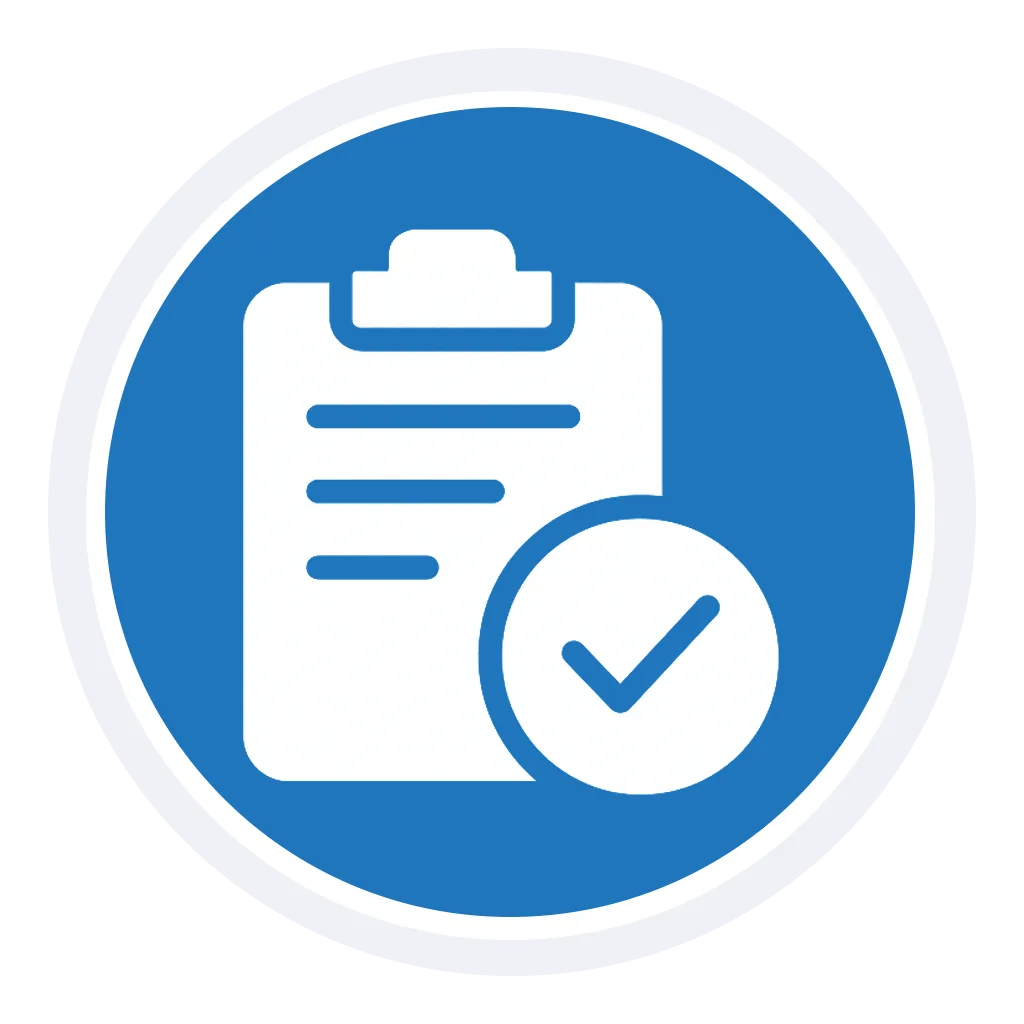
Proof of Service
Securecy’s Proof of Service feature delivers complete transparency and accountability across every job. Whether it’s a mobile patrol, static shift, alarm response, or scheduled task, the system automatically records key service details including time on site, GPS-verified attendance, photo uploads, officer notes, and any triggered activities or incidents — all accessible in one central job log.
Each job creates a timestamped, auditable record that can be reviewed internally, shared with clients, or exported for compliance and invoicing. Supervisors can verify that services were delivered in full, exactly as scheduled, and clients can be granted access to their own completed job reports via the portal. This visibility improves trust, reduces disputes, and supports your contractual KPIs.
Securecy’s Proof of Service goes beyond a simple check-in/check-out — it captures the full scope of service execution. You can also set up photographic proof requirements, custom checklists, or automated follow-ups based on outcomes. Whether responding to a break-in or conducting a routine lock-up, your teams leave behind a digital trail that protects your business and validates your performance.

Welfare Checks
Securecy’s Welfare Checks feature is designed to protect lone or remote workers through automated, trackable safety check-ins. Whether an officer is stationed overnight at a remote site, working solo in a high-risk location, or on duty during low-visibility hours, this feature prompts periodic confirmations of wellbeing and flags any missed responses in real-time.
Supervisors can customise check intervals based on risk level or site type. Guards receive reminders through the app to confirm their safety via a single tap. If a check is missed, the system escalates automatically — notifying control room staff, supervisors, or even sending SMS alerts to designated contacts. You can also enable escalation tiers depending on severity or duration of non-response.
All welfare activity is timestamped and logged, contributing to your compliance reporting and duty-of-care documentation. This feature integrates seamlessly with other Securecy tools such as rostering, on-foot tracking, and geofencing, providing a complete safety net without adding operational overhead. For companies committed to WHS compliance and workforce wellbeing, Welfare Checks are not just a feature — they’re a frontline safeguard.

Payroll Integration
Securecy’s Payroll Integration module is built to adapt to the specific payroll needs of every client. Unlike generic plug-ins or fixed-rate tools, this feature is custom-configured to your business — whether you operate under modern awards, enterprise bargaining agreements, flat rates, or multi-layered site allowances. Every rule, rate, and exception can be tailored by our team to match your internal payroll logic.
Once time and attendance data is verified, it flows directly into your payroll export in the format and structure you require. The system can accommodate overtime rules, meal breaks, penalties, shift loadings, and multi-site scenarios, all while maintaining accuracy and auditability.
Securecy supports integration with platforms like Xero, MYOB, ADP, and other systems, with formatting, fields, and workflows aligned to your operations. This tailored approach ensures payroll is fast, accurate, and compliant — giving you a seamless bridge between field operations and finance, without the constraints of one-size-fits-all platforms.

Billing & Invoicing Export
Securecy’s Billing & Invoicing Export feature bridges the gap between operations and accounts by allowing service data to be formatted into invoice-ready exports. Every completed job — including time spent, staff involved, and service type — can be tied to a rate card, client contract, or surcharge rule, then automatically exported for billing.
Admins can generate billing reports filtered by date, site, client, or job type, and output data in Excel, CSV, or other formats compatible with Xero, MYOB, QuickBooks, or your preferred invoicing platform. Notes, attachments (like photos or patrol logs), and line-item summaries can also be embedded for full transparency.
This feature is especially powerful for organisations billing across multiple locations, shift types, or contractual arrangements. You can also create invoice drafts, compare billed vs rostered vs worked hours, and track discrepancies. Combined with Securecy’s timekeeping and reporting tools, this module reduces billing errors, accelerates cash flow, and helps you invoice with confidence and credibility.

Personnel Management
Securecy’s Personnel Management feature provides a centralised hub for everything related to your workforce. From security officers to admin staff, this tool lets you store, update, and review each employee’s profile, including their security licence status, qualifications, right-to-work documents, induction history, and availability.
Operators can filter staff based on roles, locations, clearance levels, or custom tags, ensuring the right personnel are rostered to the right job. Expiry reminders for licences, inductions, and training help avoid compliance breaches, while internal notes or performance feedback help supervisors make informed rostering and disciplinary decisions.
This feature is also used to track disciplinary actions, commendations, and employment history, providing operational managers and HR personnel with a full timeline of staff engagement. By integrating with other Securecy modules such as rostering, incident reporting, and training, it becomes a live, evolving staff ledger rather than a static record. Whether your workforce is 30 or 3,000 strong, Personnel Management ensures you have complete control, compliance visibility, and clarity over who is working for you — and whether they’re up to standard.

License & Compliance Management
Securecy’s License & Compliance Management feature helps you stay on top of every critical document, certificate, and training record across your workforce. Whether it’s security licences, first aid, working with children checks, construction white cards, visas, site-specific inductions, or safety certifications, Securecy centralises your compliance obligations and ensures nothing slips through the cracks.
You can assign document requirements by staff member, site, or role — and upload, track, and review expiry dates in one place. The system automatically sends alerts to staff and administrators before expiry, with full audit logs showing upload history, renewal dates, and document versions. This is ideal for compliance-heavy industries such as security, education, health, and construction, where non-compliance can lead to serious legal or contractual breaches.
Custom fields allow you to track any accreditation or policy unique to your business. Securecy also supports SOP storage and Acknowledgement tracking, so that all staff and subcontractors are up to date with your latest operating standards. With real-time visibility across teams and sites, this feature gives you peace of mind — ensuring every guard on duty is licensed, trained, and approved to work.

Incident Reporting
Securecy’s Incident Reporting feature enables guards and supervisors to log incidents as they happen, clearly and in full compliance with legal and contractual obligations. Each report is time-stamped and can include severity ratings, incident categories, officer notes, photos, and supporting attachments. Whether it’s vandalism, unauthorised access, safety hazards, or late contractor arrivals, Securecy ensures every incident is properly documented and actioned.
With reporting formats tailored for different environments such as schools, hospitals, retail, or licensed venues, the system ensures relevance without unnecessary complexity. Incidents are logged directly through the mobile app or web dashboard, with instant visibility for management and control room teams. Critical incidents can trigger alerts to ensure prompt escalation.
All reports are stored in a central archive, easily accessible for audits, insurance claims, or client review. They can also be auto-included in scheduled reporting or securely shared via the Client Portal.
With Securecy, incident reporting becomes more than just a compliance obligation, it’s a practical tool for enhancing accountability, improving safety outcomes, and strengthening operational oversight across your workforce.
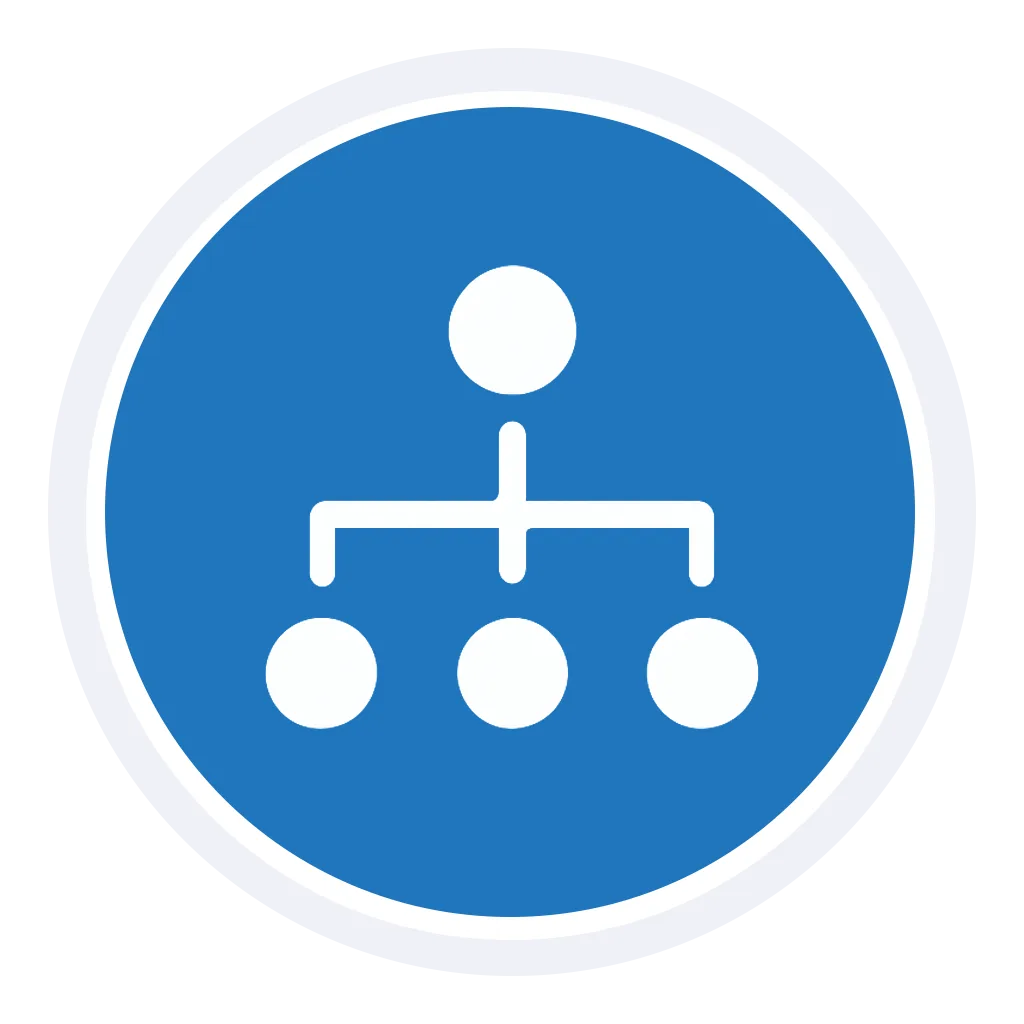
Subcontractor Management
Securecy’s Subcontractor Management feature allows you to bring third-party providers into your operational ecosystem without sacrificing visibility, compliance, or accountability. Whether you’re managing overflow patrols, static guards, or regional coverage via subcontractors, this feature ensures that external teams operate with the same rigour, oversight, and transparency as your internal staff.
Each subcontractor is assigned a user profile, access permissions, and relevant documentation — such as licences, insurances, or induction confirmations — which can be tracked and monitored within the platform. Subcontractors can be given limited access to Securecy’s mobile app to receive job dispatches, upload reports, confirm welfare checks, and submit proof of service.
You’ll also have the ability to view job progress in real time, track GPS, and receive audit logs across all subcontracted work. Performance history, communication, and documentation are retained for easy review. Live updates between primary and subcontracted providers reduce delays, double handling, and information loss, making this a true plug-and-play extension of your team. With Securecy, outsourcing doesn’t mean giving up control — it means scaling with confidence.

Training & Certification Tracker
Securecy’s Training & Certification Tracker gives security providers complete oversight of their workforce’s training compliance and development. From security licences and white cards to first aid certificates and advanced upskilling programs, all qualifications are stored in one central location, fully searchable and linked to each staff member’s profile.
You can upload certification files, assign expiry dates, receive automatic reminders for upcoming renewals, and block rostering of unqualified staff. This ensures only properly trained personnel are dispatched to client sites, protecting both your operations and your clients from compliance breaches.
Operators can also filter staff by qualification type, enabling you to quickly identify suitable personnel for high-risk or specialist jobs. For businesses with internal training programs, Securecy allows you to log completion records, issue in-house certificates, and monitor training pathways across departments.
This tool is invaluable for maintaining ISO standards, tender eligibility, and WHS obligations. It simplifies training audits, supports performance reviews, and ensures your entire workforce remains contract-ready, every shift of every day.
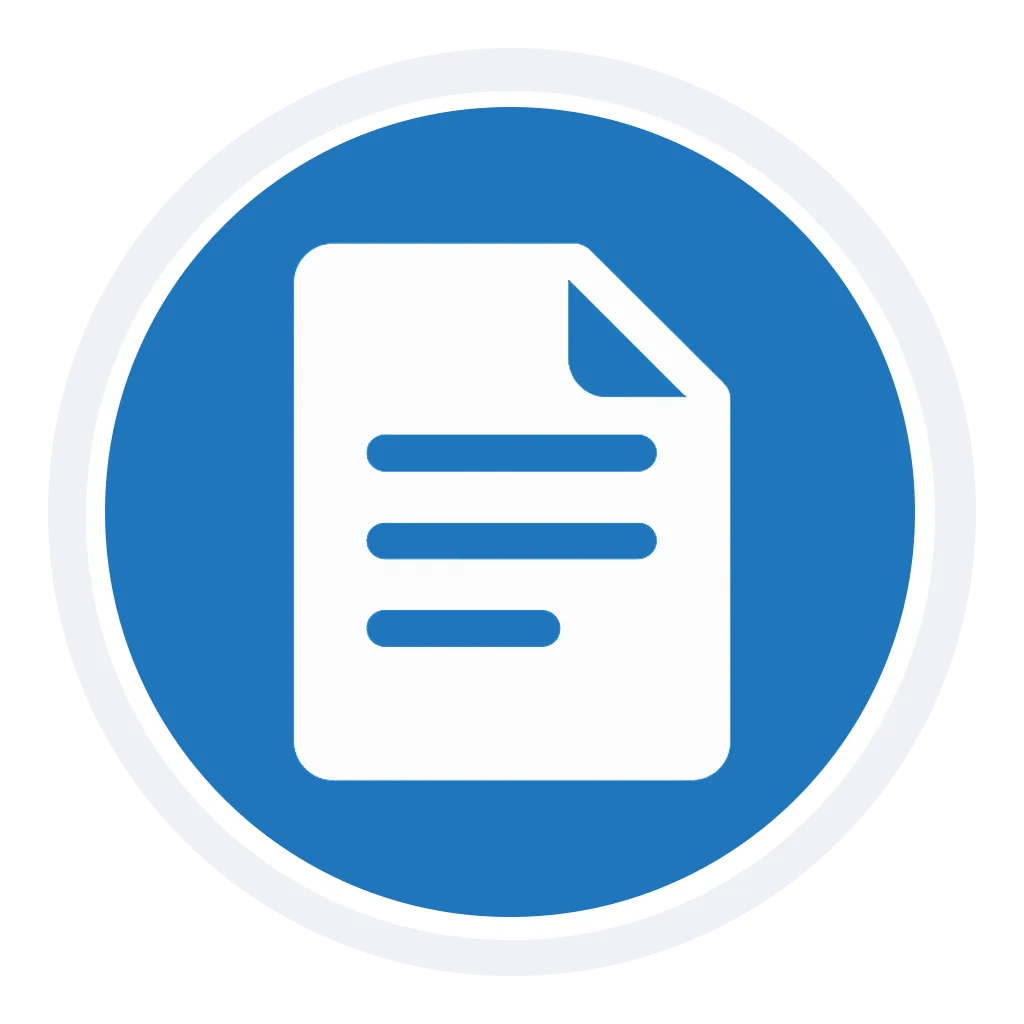
Document Management
Securecy’s Document Management feature centralises your most important operational files in a secure, cloud-based environment, making them easily accessible to authorised users, anytime, anywhere. From standard operating procedures and training materials to licences, incident templates, and subcontractor agreements, all documents are version-controlled, permission-based, and fully auditable.
Managers can upload files and link them to specific users, job roles, or sites. Documents can be attached to onboarding processes, made mandatory to view before a shift, or flagged for expiry to prompt renewals. Staff receive alerts when new documents are shared with them or when critical files require review, ensuring your team always has access to the most up-to-date procedures and resources.
This feature eliminates the need for scattered folders, printed manuals, or outdated PDFs on hard drives. It’s ideal for operations where rapid access to the right document — whether on-site or from HQ — can impact service quality or compliance outcomes. Built with flexibility and security in mind, Securecy’s Document Management gives you peace of mind knowing your files are structured, visible, and controlled.

Staff Communication
Securecy’s Staff Communication feature provides a central, reliable way to engage your workforce using in-platform messaging, email, or SMS — ensuring time-sensitive updates reach the right people fast. Whether notifying a single officer of a shift change, pushing out updated site instructions, or broadcasting a company-wide policy change, Securecy allows you to tailor and deliver the message efficiently.
Messages can be targeted based on role, company, location, or rostered shift, with scheduling options and delivery tracking. For high-priority messages, read receipts and acknowledgements can be enabled to ensure they’ve been seen and confirmed. You can also attach files, photos, or documents to reinforce instructions or highlight changes.
This feature integrates seamlessly with other Securecy modules like rostering, site instructions, and incident reporting — helping operators close the communication loop across your workforce. By consolidating all communication into one platform with multi-channel delivery, Securecy reduces confusion, improves coordination, and ensures every message has traceability and impact.

Staff Inductions
Securecy’s Staff Inductions feature streamlines the onboarding process by enabling organisations to deliver custom digital inductions before staff commence work. Whether you're onboarding new guards, supervisors, or subcontractors, the platform allows you to build structured induction pathways using video content, policy documents and site-specific training to ensure readiness and compliance.
Inductions can be tailored to job role, company, or location, with flexible settings for required modules, completion deadlines, and pass marks. Operators can monitor who has completed each module, view quiz results, and lock out uninducted users from being rostered. All completion data is time-stamped and exportable for audit or client reporting.
This feature removes the need for repetitive face-to-face sessions and ensures consistency across your workforce. It also reinforces safety protocols, site-specific expectations, and compliance requirements from day one. By digitising the onboarding process, Securecy helps reduce errors, accelerate deployment, and ensure every team member hits the ground informed, aligned, and ready to perform.

Site Instructions
Securecy’s Site Instructions feature ensures every guard, subcontractor, or supervisor arrives at site with clear, accurate, and up-to-date directions. Whether it’s alarm codes, access procedures, key vault locations, contact persons, emergency protocols, or site-specific hazards, these instructions are stored centrally and attached to the job or site for easy access via the mobile app or web portal.
Instructions can be created for each site, then grouped and version-controlled, ensuring consistency across locations and shifts. Last-minute changes? No problem — updates are pushed live instantly, so officers always see the current version. You can also set read receipts, mandatory acknowledgements, and expiry dates for temporary procedures like construction works or power outages.
This feature eliminates miscommunication, reduces access delays, and empowers frontline staff to perform their duties with full context. For high-risk sites, clients can also contribute to or review these instructions to align expectations and safety protocols. Combined with Securecy’s rostering and patrol tools, Site Instructions becomes a critical bridge between planning and execution — ensuring each shift is informed, smooth, and secure from the start.

Automatic Activity Logs & Reports
Securecy’s Automatic Activity Logs & Reports feature provides a real-time digital trail of every officer action across the shift, eliminating the need for manual logs or double handling. As your team works, the system automatically records all relevant data — including time on site, task completions, GPS positioning, site distance, images, checklist items, and detailed notes.
These logs are compiled into fully downloadable reports, with customisable views that suit your needs: compact summaries for quick reviews or expanded formats with full photographic evidence, timestamped movement, and incident outcomes. Clients or managers can receive scheduled reports by email or view them live via the platform. Every job, patrol, or response generates a traceable, auditable report — supporting your KPIs, compliance, and dispute resolution processes.
Whether tracking guard movements overnight or auditing a high-risk site post-incident, Securecy ensures nothing is missed. This feature transforms your field data into structured, usable intelligence — building confidence, saving admin time, and raising the operational standard across the board.

Personnel & Site Ranking
Securecy’s Personnel & Site Ranking feature gives operations teams a practical way to improve rostering accuracy by aligning the right guards to the right sites. The system allows you to rank each staff member across multiple sites or, conversely, view and rank all available staff within a single site view. This dual-layer ranking structure supports smarter rostering decisions based on direct client feedback, staff history, site requirements, and operational experience.
Whether a client prefers certain guards due to professionalism or familiarity, or a site has special requirements that not all staff are suited for, Securecy makes it easy to capture and apply these preferences. Performance assessments, incident trends, and supervisor feedback can all influence how staff are ranked — helping you identify your top performers and assign them where they add the most value.
Rankings can be filtered, adjusted, and reviewed over time to reflect changing operational needs or guard development. For larger teams or subcontractor-heavy operations, this feature brings structure and strategic alignment to what is often an ad hoc rostering process. The result: higher service quality, reduced mismatch risk, and better consistency across all contracts.

Operations Board
Securecy’s Operations Board is your real-time mission control — a live dashboard that gives supervisors and managers a full operational overview at a glance. From one central screen, you can track shift attendance, live patrols, GPS locations, alarm responses, incident reports, and outstanding tasks across your sites. It’s designed for 24/7 operations, allowing you to stay on top of everything happening on the ground in real time.
Each tile on the board represents a job, site, or officer and updates live based on system inputs — such as clock-ins, incident submissions, geofence breaches, or task completions. Colour-coded alerts help identify high-priority or overdue events. You can also drill down into specific job data or click through to view site instructions, past reports, or staff compliance details.
The Operations Board empowers control rooms, duty managers, and field supervisors with immediate situational awareness — enabling faster decisions, better coordination, and improved response times. Whether used on a large screen in your HQ or on a tablet in the field, it brings visibility, structure, and efficiency to every layer of your security operation.

Client Portal Access
Securecy’s Client Portal Access empowers your clients with real-time visibility into the services you deliver — building transparency, trust, and long-term retention. Through a secure, branded login portal, clients can view live patrol activity, past incidents, shift attendance, site reports, and compliance documentation. You control what each client sees, with full permission settings per site, region, or service type.
The portal supports downloadable reports, service history logs, photos, timestamps, and GPS tracking — all formatted for easy review and professional presentation. Clients can request additional services, raise concerns, or view upcoming schedules directly through the platform, reducing back-and-forth emails and streamlining communication.
Securecy also supports custom branding for each client portal, allowing your company logo, colours, and messaging to be featured front and centre. Whether you're servicing one high-profile building or hundreds of school sites, this feature strengthens your relationships and sets your service apart by offering unmatched visibility, accountability, and client autonomy.

Multi-Company Supporte
Securecy’s Multi-Company Support allows you to operate multiple brands, entities, or business units within a single secure platform — while keeping data, users, and workflows distinct. Whether you run several trading names under one ABN, manage subcontractor companies, or have divisions with different award structures, Securecy gives you the flexibility to build and manage each company independently.
You can assign separate logos, contacts, timesheets, document sets, and user access permissions for each company profile. Rosters, incidents, and reports are generated under the correct brand, ensuring your clients see the right details and your records stay clean and audit-ready. Admins can switch between companies easily, while high-level users (such as group managers or directors) can view cross-company summaries and performance data where permission is granted.
This feature is fully customisable and ideal for businesses who manage multiple subcontractors, franchises, or have complex legal structures. It simplifies back-end admin while delivering front-end clarity to your clients and staff.

Event Security
Large events present a different set of challenges that most rostering systems are not equipped to handle. Large numbers of guards starting their shift at once, multiple contractors, not to mention compliance monitoring for all of them. Whether it’s a stadium concert, a council-run festival, or a corporate product launch, this feature equips teams with the structure, visibility, and flexibility needed to deliver elite-level security from bump-in to bump-out.
With Securecy you can rise to the challenge.
Our unique contractor management tools mean you can allocate shifts to as many contractors as needed and let them allocate and reallocate as needed. As your contractors fills their shifts, these are instantly reflected on your roster. You’re able to see at a glance the status of your roster, including any unfilled shifts.
On game day, forget about multiple paper sign on registers that have to be reconciled, simply deploy as many tablets as you need in the hands of trusted supervisors or admins and they can have each guard checked and signed on in seconds whether they are a Securecy user or not. You can issue resources from jackets to bodycams at sign on or separately, all tracked so you know who has what. Redeploy on the fly or add new guards in all from the runsheet in a few seconds. Incident reports are easily filled out even if the guard is not on Securecy.
As the event progresses you, or your client, can instantly see the status of the sign on in summary numbers or down to the individual shift. And of course you can provide detailed records to a regulator instantly or post-event. When it comes to sign off the process is just as simple.
All of this means there is no paper to figure out, all the shifts are reconciled instantly in one place for easy payroll, contractor payment and invoicing.
Securecy’s Event Security tools transform large, short-term deployments into coordinated, auditable, and professional operations — even when the pressure is high and the clock is ticking.

Equipment & Asset Tracking
Securecy’s Equipment & Asset Tracking feature gives you full visibility over your operational resources. From radios, vehicles, and body-worn cameras to site keys, torches, and PPE, every item issued to staff or subcontractors can be tracked in real time. Assign equipment to individual personnel, sites, or shifts and maintain full handover logs — ensuring everything is accounted for and nothing goes missing.
The system records who was issued what, when, and where. If an item isn’t returned by the expected time, alerts can be triggered for follow-up. Assets can also be flagged for servicing, retirement, or fault investigation, with historical records showing all usage and condition reports.
For teams managing shared or rotating inventory, this feature reduces loss, ensures compliance, and supports WHS requirements. It’s especially useful for managing key vaults, duress pendants, portable alarm units, or high-value electronic devices. With Securecy, equipment oversight becomes part of your daily operational routine, not an afterthought — giving you tighter control, reduced replacement costs, and a safer, more accountable workforce.
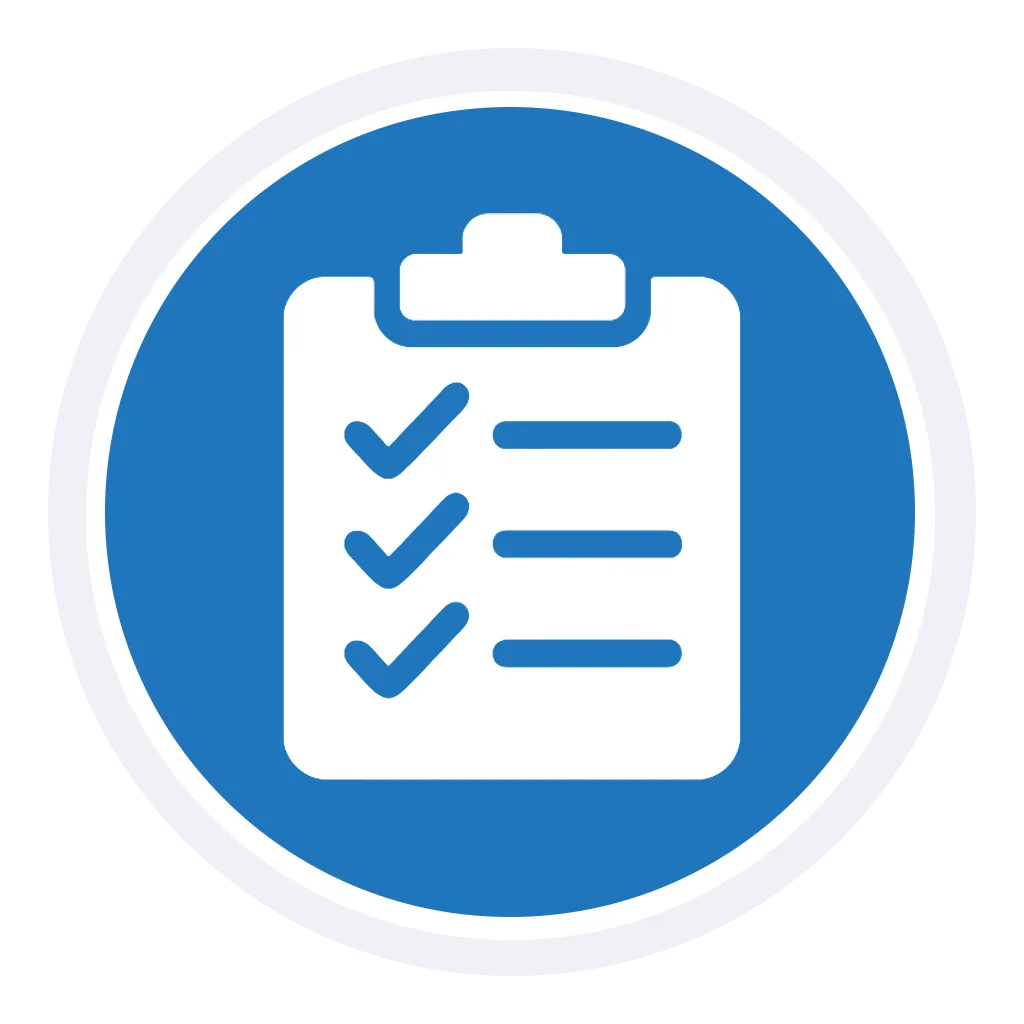
Task Management
Securecy’s Task Management feature gives you complete control over job allocation, team coordination, and task accountability across your entire security workforce. Whether it’s a scheduled patrol, a maintenance follow-up, a compliance form, or a custom client request, Securecy lets you assign tasks to individual staff, teams, or subcontractors with deadlines, file attachments, location tags, and priority levels.
Each task includes real-time status updates, completion logs, and communication threads so nothing is missed. Tasks can be generated manually by managers or triggered automatically through incident reports, missed patrols, or system alerts. For example, if a broken gate is reported at a school site, a follow-up maintenance task can be created and tracked until resolved.
Mobile access ensures that officers on the ground receive task notifications and can update progress directly from the app — with photo uploads, notes, and timestamped confirmations. All completed tasks are stored in the audit log for compliance and client reporting. Whether you’re managing a few sites or hundreds, Task Management brings order, visibility, and structure to your day-to-day operations, reducing oversights and improving service quality.

Custom Reporting Builder
Securecy’s Custom Reporting Builder puts the power of tailored insights in your hands. Rather than relying on rigid templates, this feature allows you to create fully custom reports using filters and fields you select — by site, shift, officer, incident type, response time, or any other tracked data point. Reports can be scheduled for automatic delivery or generated on demand, with export options including PDF, Excel, and CSV formats.
Whether you need a detailed weekly patrol summary, a monthly compliance audit, or a performance breakdown by subcontractor, the Reporting Builder gives you the flexibility to create what matters most to your team or clients. Each report is export-ready with professional formatting, supporting real-time data validation, filters, and role-based access.
This tool is especially useful for organisations juggling diverse clients, contractual KPIs, or operational benchmarks — ensuring you can extract the exact data you need, when you need it. By centralising all report types in one place and giving you control over how they’re built and shared, Securecy delivers unmatched visibility and operational intelligence.
